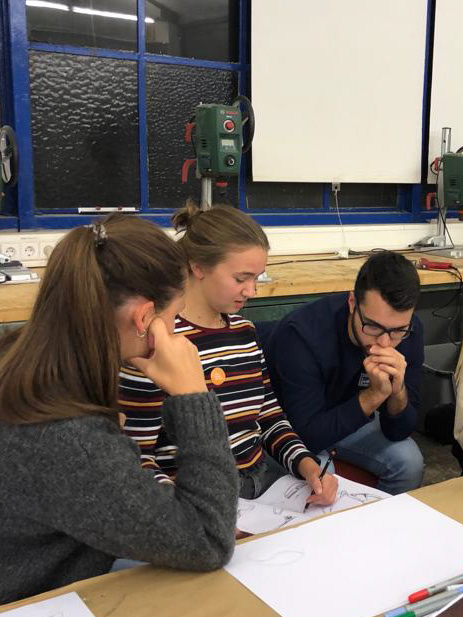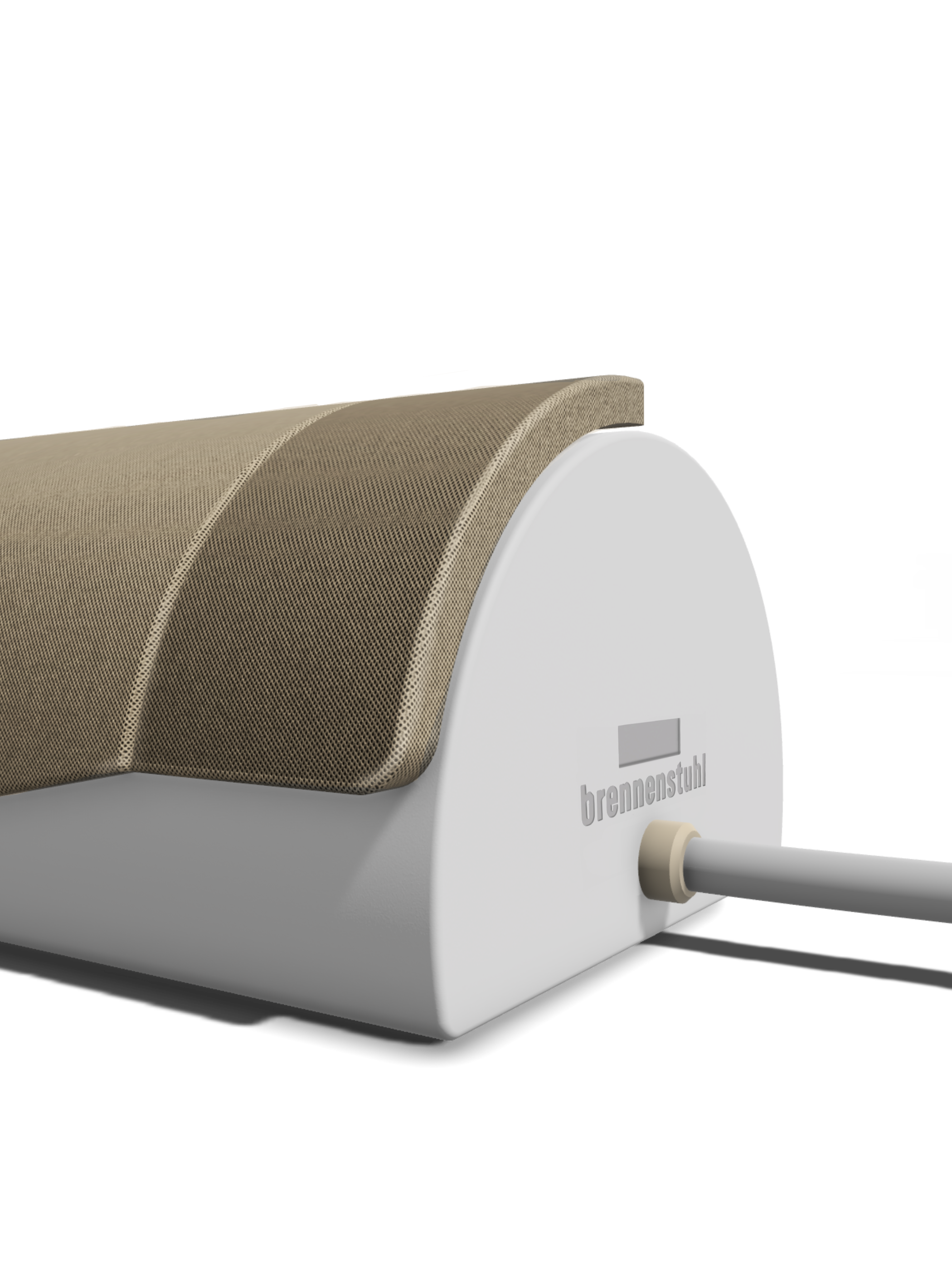Challenge: Development of a high jump shoe concept that corresponds to On's brand identity. Artificial intelligence is to be used as much as possible in the design process.
Goal: Find out how AI can be integrated into the design process and used in the best possible way to make the process more efficient and support the design realization.
STEP 1: Creating a szenario picture with Adobe Firefly
Prompt: High jump competition. A jumper is in flight over the bar. It is a professional competition. It takes place in a large stadium. There are other participants in the picture and spectators in the stands.
Generated with Adobe Firefly
The AI text-to-image application is difficult to implement. You often have a picture in mind. It is unlikely that this will be created in exactly the same way. Various parameters have to be set until the result is achieved. The representation of people is particularly problematic.
STEP 2: High jump research and facts
Research tools: There are several AI-based tools that can be used to find information quickly. The tools listed below refer to scientific papers.
High jump technique
As I have been involved in athletics in a club for 10 years and have also worked as a coach, I am familiar with the high jump technique and the needs of athletes.
As there is a possibility that new findings have been made, I will use AI research methods to expand my knowledge.
As there is a possibility that new findings have been made, I will use AI research methods to expand my knowledge.


Unfortunately, it was not possible to visualize the high jump technique using artificial intelligence (result on the left). I therefore intervened here and illustrated the technique myself.
Findings in relation to high jump shoes
Sportswear trends and strategys for 2025
Analyzing brand On
STEP 3: Implementing AI in the product design process
Tools: The AI tool Vizcom was used to create various designs. It can be used to convert simple sketches into elaborate renderings. To do so, a palette must first be created to define the desired style in which the product should appear.
Creating a palette
Training the palette and using it on sketch
First output




The first output shows a simple high jump spike. It is noticeable here that the program has problems displaying details such as the spike nails.
No on-typical characteristics can be recognized. The sketch must therefore be adapted in the next step.
No on-typical characteristics can be recognized. The sketch must therefore be adapted in the next step.
This project is still in progress.
Next steps following soon!